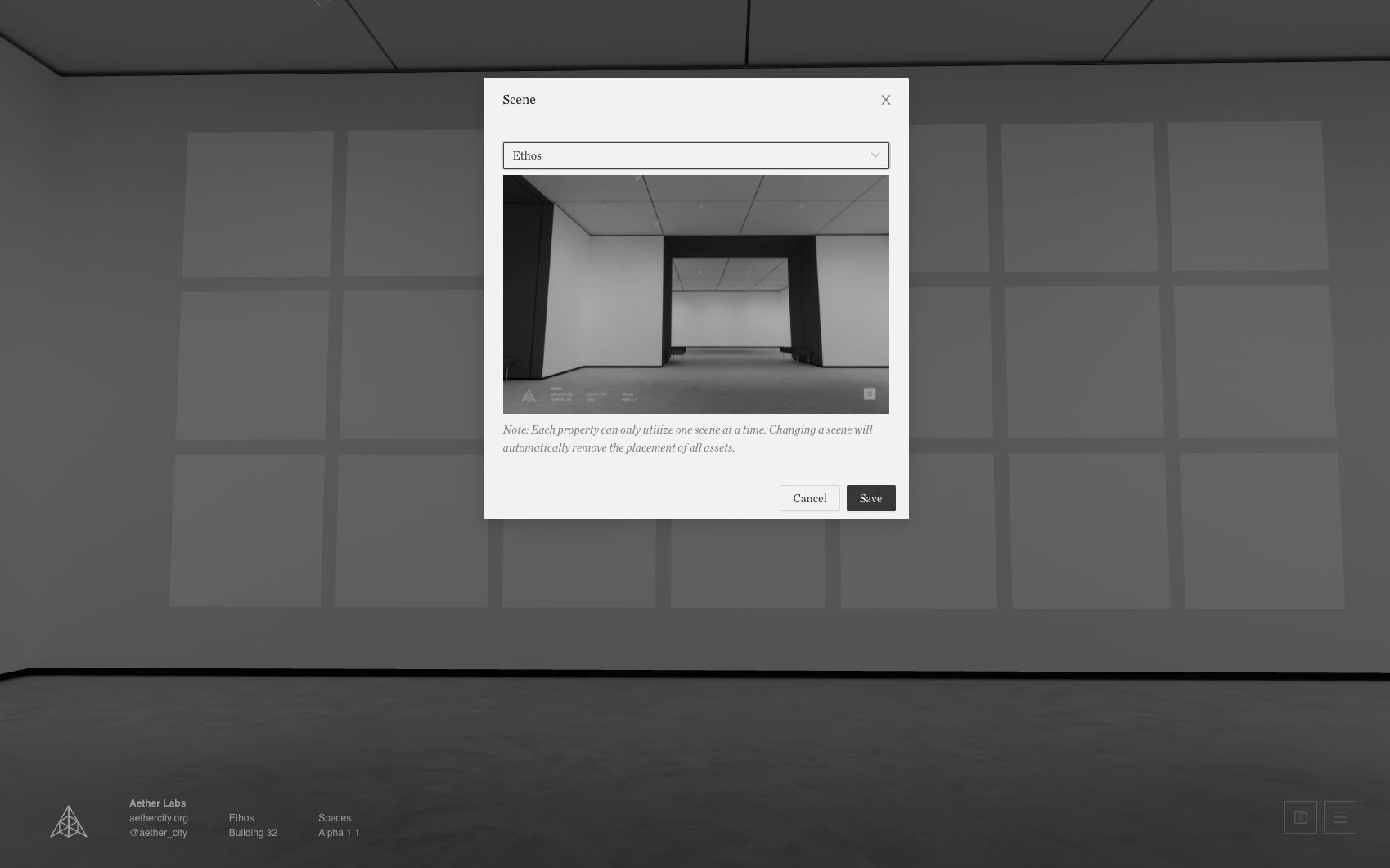Scenes
At the launch of Spaces we have included core scenes for our community to experiment with. These scenes are custom to Aether's platform and are currently optimized for NFT Galleries. Each Space is crafted and optimized to run in browser to create a rich in-browser experience.
Eligibility
Unlike other projects in this Space that lock you to a single scene, we treat Aether as a membership with evolving utlity. The scenes we offer will expand to add additional utility to owners over time.
| Scene | Membership | Type | Placements |
|---|---|---|---|
| Genesis | All (Unit, Penthouse, Building) | Gallery | 27 |
| Terci | Penthouse, Building | Gallery | 42 |
| Quinct | Penthouse, Building | Gallery | 118 |
| Ethos | Building | Gallery | 210 |
| Quartus | All (Unit, Penthouse, Building) | Residence | 29 |
tip
We plan to introduce additional spaces tailored to the needs of the community this year. The above table outlines the scenes we've already been working on but doesn't include our future plans to enable more types of spaces. (ie: Community Spaces, DAO Spaces, Partnership Spaces)
Genesis
Our first Space, titled Genesis, is a modern art gallery. Genesis is modeled after our experiences at The San Francisco Museum of Modern Art . It's warm and minimal interior is crafted to showcase your most cherished NFT collections. This Space has a total of 26 frames that owners can customize.
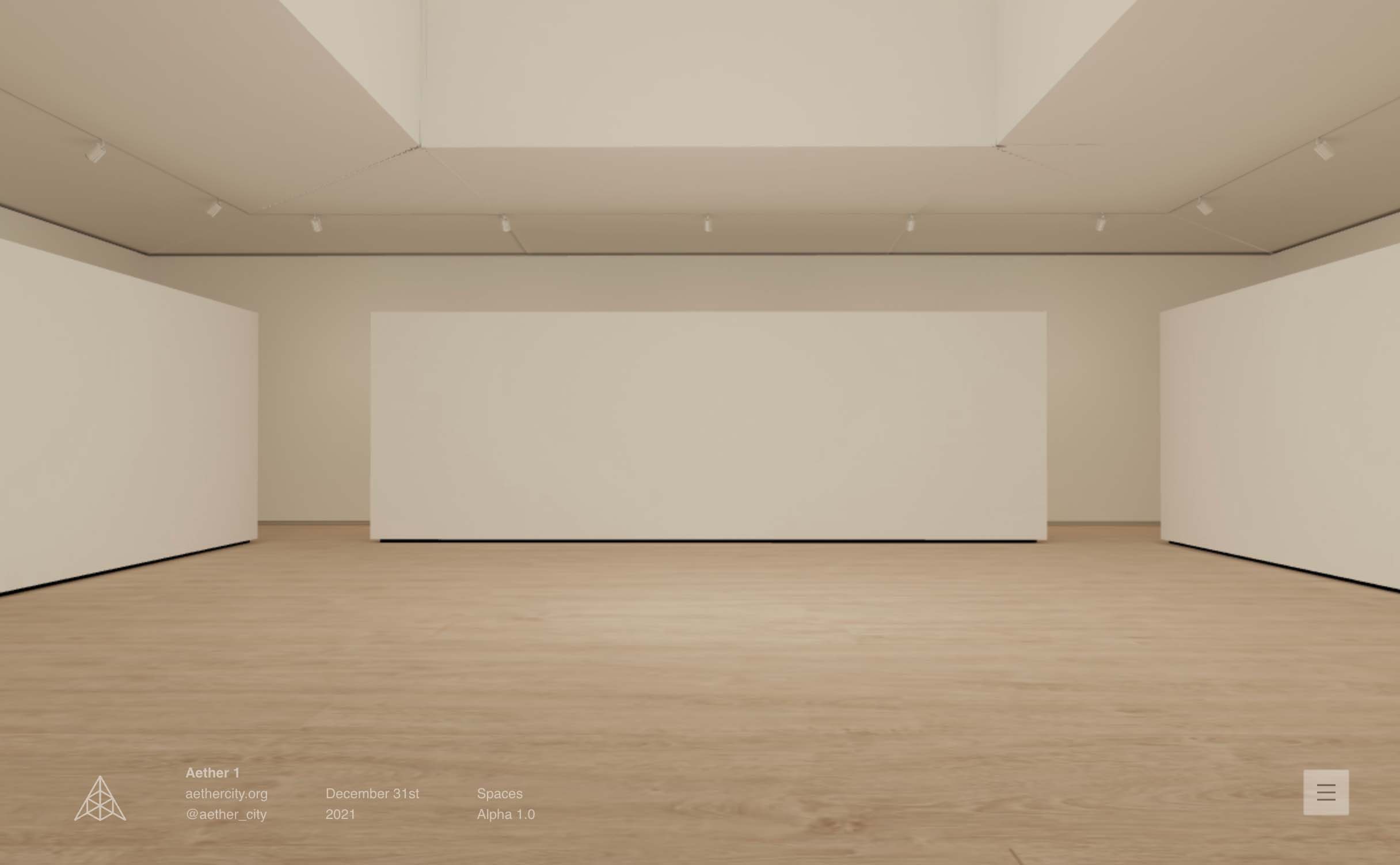
Terci
Terci is dominated by skylight and features multiple sub sections to showcase the all the different genres in your collection.

Quinct
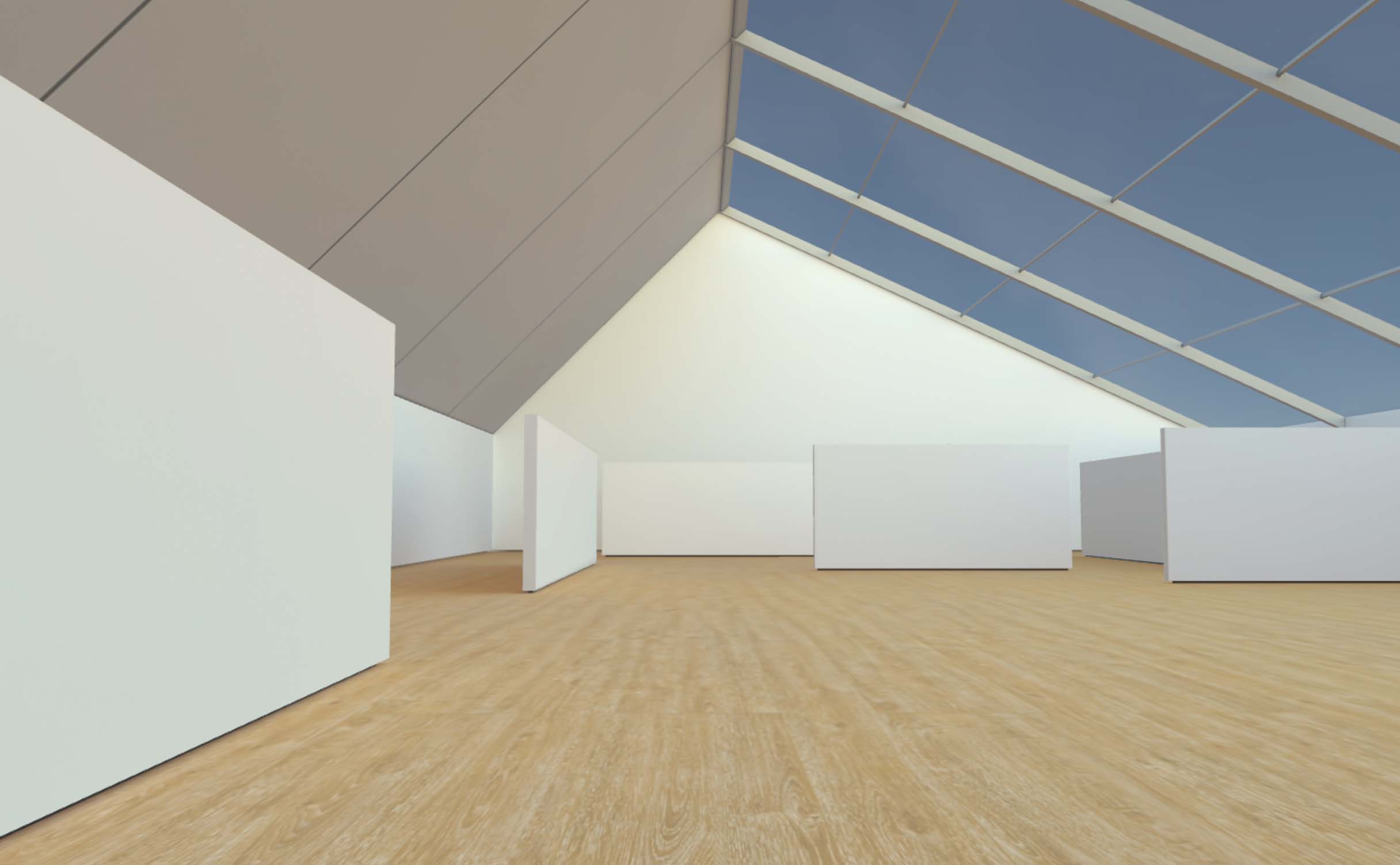
Ethos
Ethos is modular gallery that gives you the flexibility to either highlight a single NFT or an entire PFP collection with ease. Currently access to Ethos is restricted to Building owners only. We are exploring how we can use this a basis for modular and custom congifuration of larger spaces.

Quartus
Quartus is our first residential space. Modeled after modern luxury condo offerings, it is a perfect place to return to after a long day in Aether. Make yourself at home.

Change Scene
The option to change the scene can be found under the edit menu under the Scene option. The scenes available to select will be limited depending on the type of property this space links to.