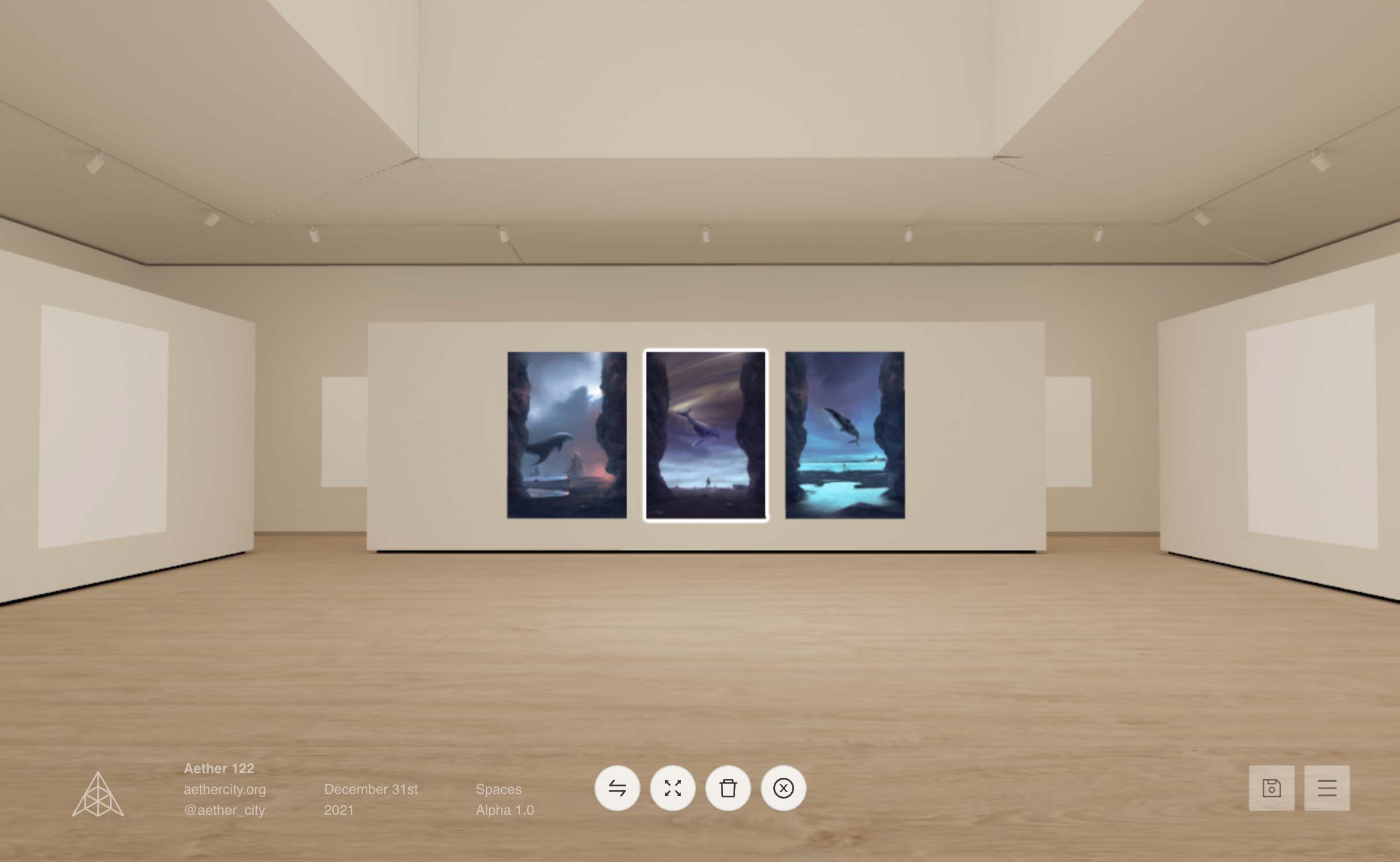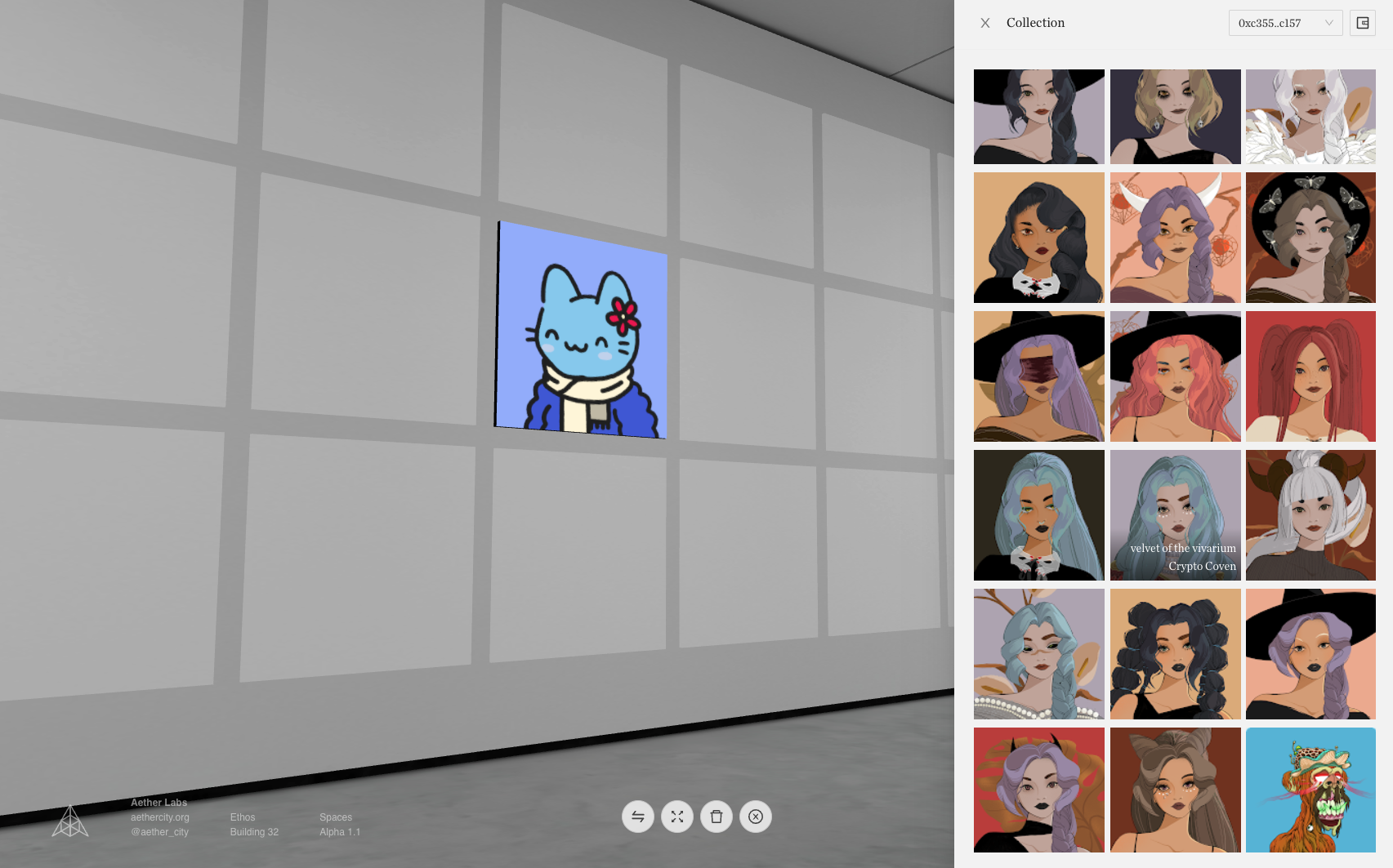Editing
When visiting a Space you own you will find an
edit option in the menu bar. Clicking on this
will bring you into edit mode. In edit mode you will be able to see
available frame positions. Clicking on these frames will open up a
bottom bar menu displaying options to change,transform, and clear
the selection. Once you're done you can press the save button to
persist your changes. All changes are saved off-chain and incur no
gas fees.